so my problem is this. I have (Eggdrop v1.6.20 (C) 1997 Robey Pointer (C) 2010 Eggheads) running, with a few scripts. When i try to log in via putty, i get the following error:
Code: Select all
BusBot (Eggdrop v1.6.20 (C) 1997 Robey Pointer (C) 2010 Eggheads)
Please enter your nickname.
weezel
You don't have access.
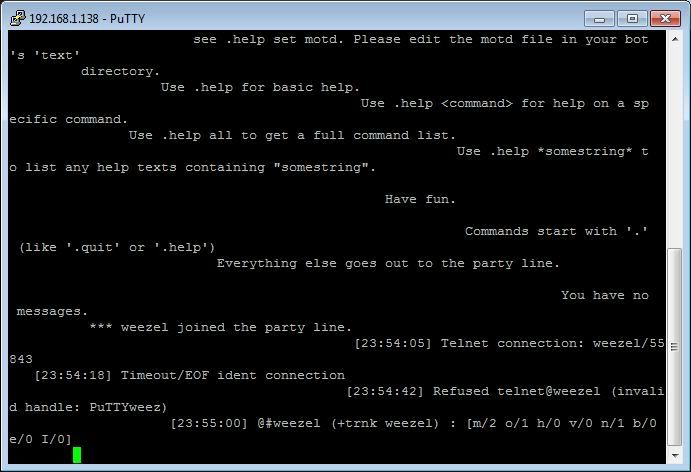
Now, that looks horrible. And i've no idea why it's doing that either. But! when i leave it logged in, and then try to login again, this time using putty it its rather default state, again i will see the above error on the new window, but in the window that's already logged in (the messy one), i see this:
Code: Select all
[23:54:18] Timeout/EOF ident connection
[23:54:42] Refused telnet@weezel (invalid handle: PuTTYweez)what i cant figure out, is why this is happening. all i want is for the terminal window to look clean! im sure that i've not changed anything to disallow logins as it tells me, but i cant see what effect "Answerback to ^E:" has, and if it's causing that horribly messy terminal window.
Any ideas ? :E